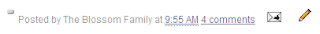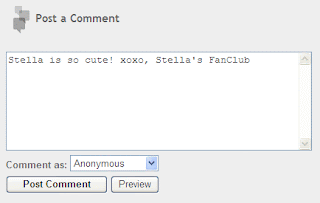Here's a look at Jack with his new toy, a Baby Einstein Activity Center. He can bear his weight on his feet now and loves to stand up so this Activity Center is ideal with its seat that allows him to stand up supported and play. The seat swivels 360 degrees for access to the different toys, though he's not strong enough yet to spin himself around. The Center is introducing him to color, shapes, textures, animals, nature, language and music -- the buttons with animals on them even say the name of the animal in english and spanish. While Jack seems to dig it, our skittish perro, Stella, is still a little wary of this huge contraption sitting in the middle of our living room.


Jack also has a swing that he has had since he was born. But it is only this week that he has discovered there is a motorized mobile hanging above his head with a mirror. Click the quick video below to watch him discover his image in the mirror above.