It's simple. Anyone can add a comment - you don't need a login or anything special.
Here's how:
1) Click the link that says " # comments" at the bottom of the section you want to comment on. It looks like this:
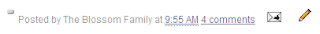
2) Next, you'll see this. Just type your comment in the box.
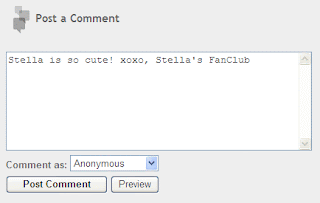
3) Where it says "Select Profile", select "Anonymous" (be sure to sign your name in your comment or else we won't know it's from you! See the example above.)
4) Click "Post Comment" and that's it. Your comment will be posted and look like the below from "Anonymous".
Did you notice that there is another comment above from "Mommy Julie"? If you are one of the twelve people who are already "following" our website (like Mommy Julie does), then sign in and select the appropriate profile in Step 3. For instance, choose "AIM" if you are subscribed with an AOL email. When you post your comment, it will be from the name you chose in your profile. If you don't know what this means, then ignore it since it probably doesn't apply to you or email us if you have problems.
Share your thoughts with us, we love to hear your comments!

No comments:
Post a Comment